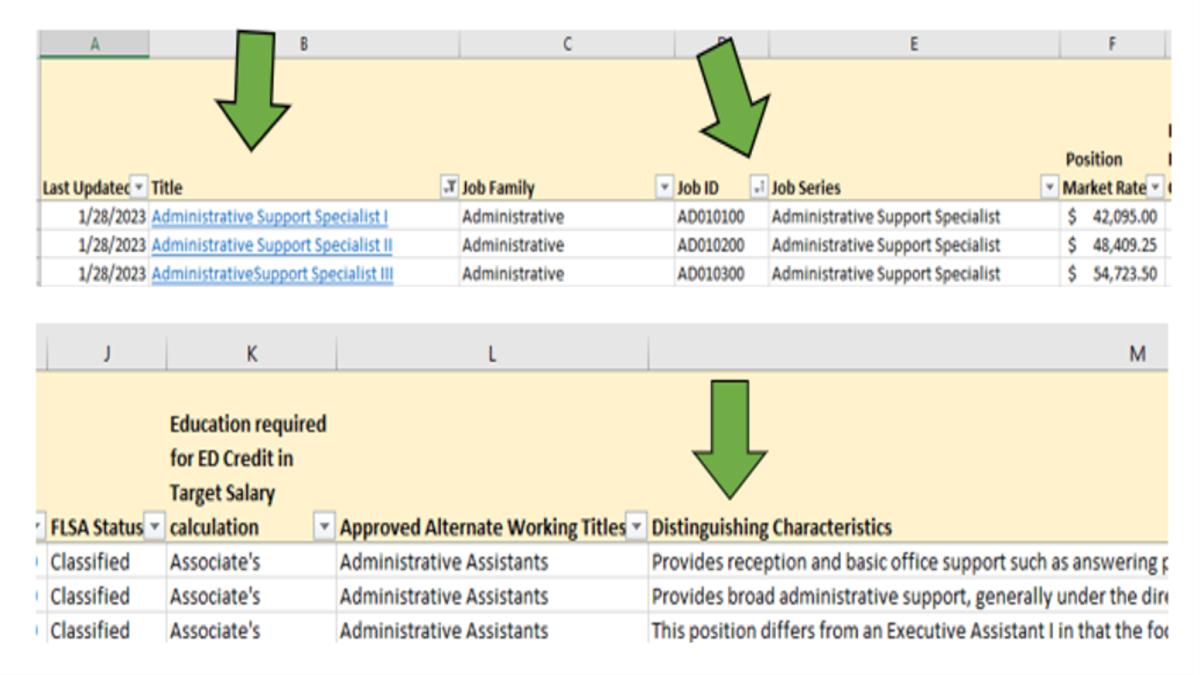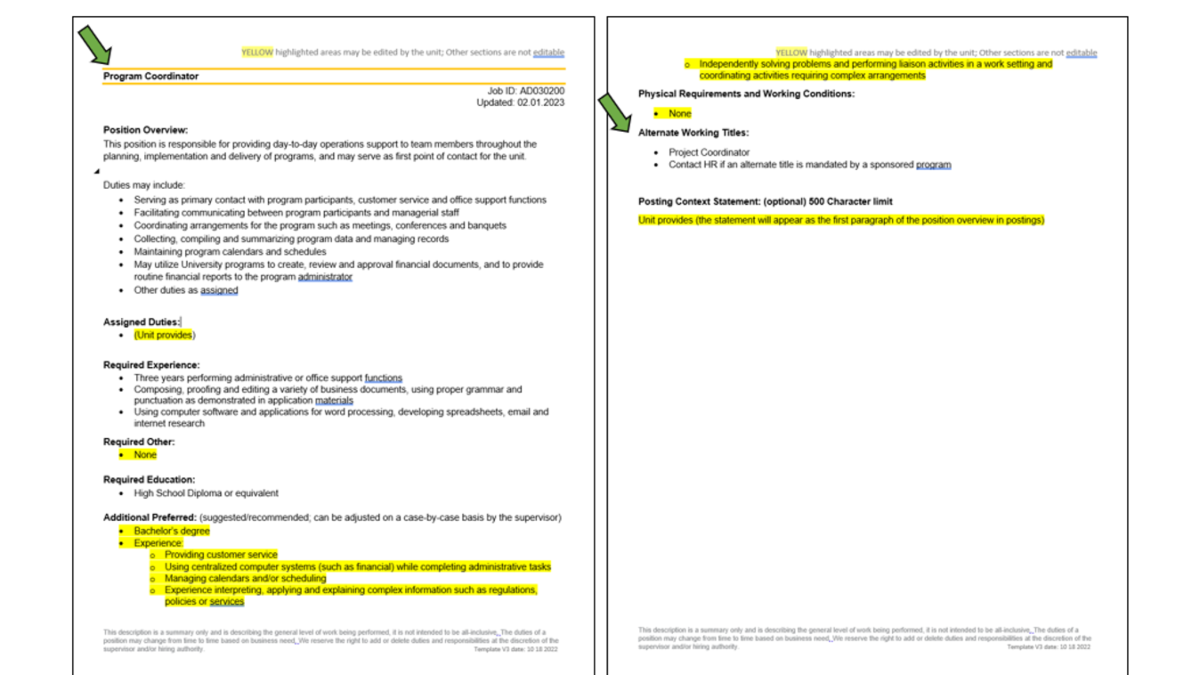Job Families Technical Resources
Accessing the Job Family Position Library
- Open the Job Family Position Library (U of I login required). The link will open a spreadsheet that lists finalized position templates and draft templates available for testing.
- The spreadsheet can be sorted and filtered.
- To view individual templates as Word documents, select the hyperlink in column B.
Testing drafts: In addition to finalized templates, near-final drafts will be posted and HR may request that units use them to fill or update positions. Use of draft templates is voluntary, but important for helping improve them before they are finalized. Feedback is greatly appreciated.
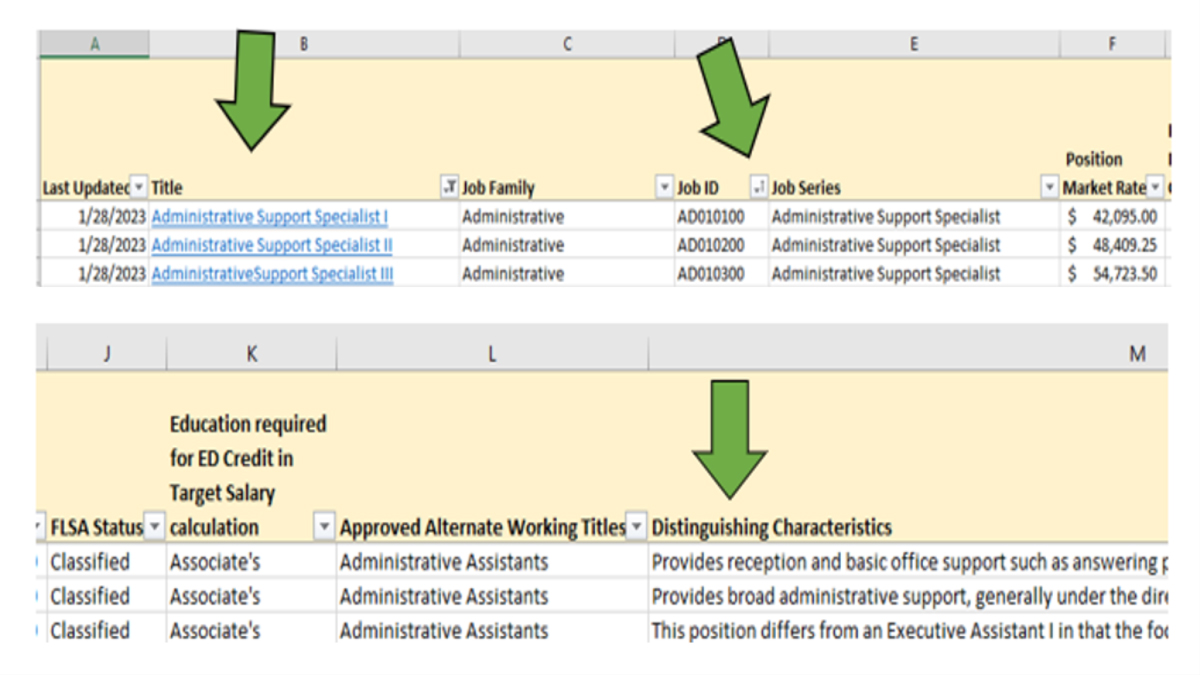
Using Templates
Job family positions have established job description templates that align with the job description sections of the Action form in PeopleAdmin. Some sections of the templates are standardized for all positions that use them, while other sections may be customizable.
Customizable areas are highlighted in yellow. Sections that are not highlighted are not eligible for editing at the unit level.
Note: not all browsers display document headers and yellow text highlights. However, both should be viewable when you download or save a copy and open it on your desktop.
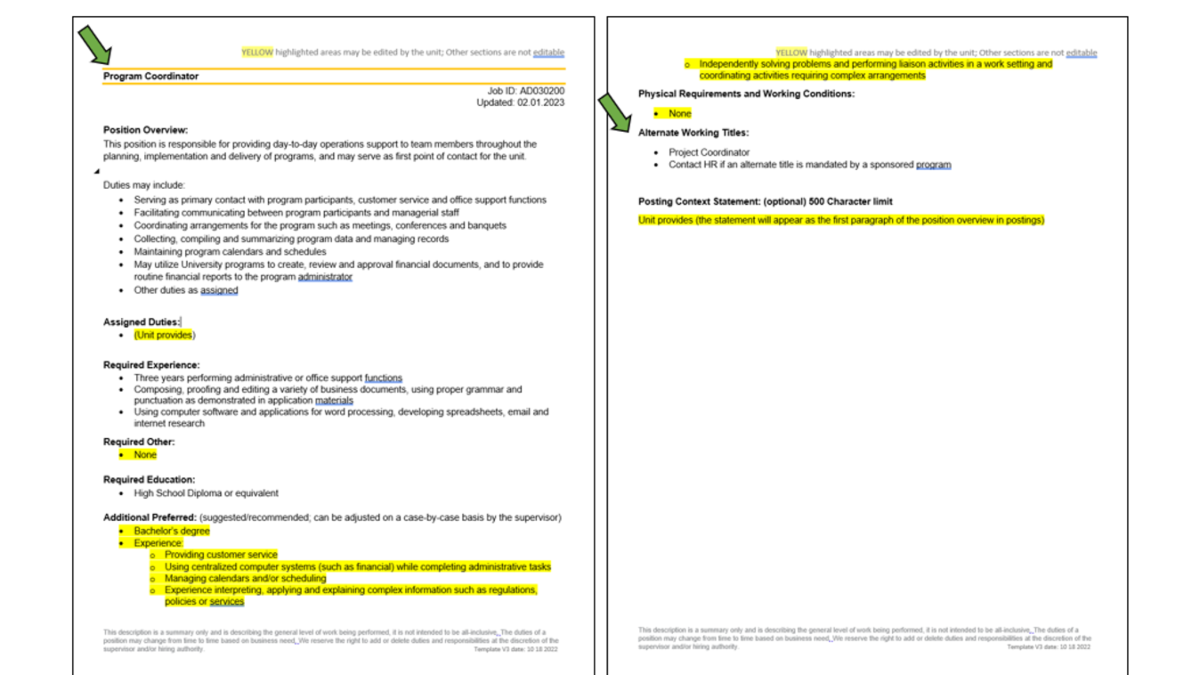
Position Overview/Assigned Duties
The assigned duties section is viewable by current employees, but will not appear on recruitment postings.
The Position Overview is a high-level summary that often describes several similar positions across campus. Therefore, the assigned duties section gives the supervisor an opportunity to record responsibilities specific to an individual position. Some positions have fully standardized job duties (IT positions, for example), but most do not. Generally there are either draft duties highlighted in yellow and eligible to be edited, or the section is blank and the supervisor may provide the information following university staff job description guidelines.
Titles
Position Title: This is the standard title for the position. All positions at this level will have the same position title in the “Position Control” section of Banner (NBAPOSN) and use the same job template. The position title is displayed at the top of the first page of the template.
Working Title: This is the title that is used day-to-day, and it is displayed in the university directory. Supervisors may select the position’s working title from the Job Family position title or one of the alternate working titles listed in the template. If desired, the unit name may be included after the working title for any position (for example: Administrative Specialist I, Human Resources). The working title is used in PeopleAdmin and recorded in the NBAJOBS section of Banner.
Updating Templates in PeopleAdmin
After the job family template has been selected and the yellow highlighted sections have been customized by the supervisor, it is ready for entry into PeopleAdmin.
Cloning is the PeopleAdmin term for creating a copy of a completed job description. After creating a copy, the user can update and edit as needed. This is the preferred method for migrating to Job Family positions, as it significantly speeds review and time to completion / posting.
Human Resources has entered a template job description in PeopleAdmin for each finalized job family position. The template includes all standardized sections of the job description, including market rates and classification codes. Any part of the job description that is editable or unit-provided (highlighted in the Word template) will not be pre-loaded. In most cases, the supervisor will need to provide assigned duties and preferred qualifications following university Staff Job Description Guidelines.
In PeopleAdmin, the person initiating the action will clone the template (See the Cloning Staff Positions Quick Guide for step-by-step instructions). When searching for the template to copy, use the word “TEMPLATE,” the job ID number (example AD010100) and the position title.
- After creating the new copy, review and update each tab as usual. Do not edit any pre-loaded job description content except to update to an approved alternate working title if applicable. Generally the overview and required qualifications are pre-determined. In a few cases, the assigned duties are also pre-established.
- In the “Purpose of this Action” box, make a note requesting that HR deactivate the old version of the job description for PCN XXXX. This will archive the old version so only this version is active.
- If this is an update to a filled position (and it is not being vacated), select “update to filled” from the drop-down menu. If the position is vacant, select “Fill/Refill.” If applicable, also select “market rate review, unit requested.”
When an existing staff job description is updated, it is common to use the “Modify Action” option in PeopleAdmin. This requires copying and pasting from a word document or editing existing content. While this is an option when migrating a position into a job family template, it is not recommended. It is more prone to error and takes longer to review both at the unit level and by Human Resources. For speed and accuracy, Option 1 (cloning) is highly recommended.
If the unit elects to migrate a position into a job family position by modifying the current position description, be aware of the following:
- Review carefully to make sure all standardized sections of the job description template have been added and that no prior content remains.
- After all updates, it is recommended that the action be viewed in “print preview” to check formatting, which may look different in the data entry mode than in the final format.
- Double check that the Working Title has been updated to one approved for the job family position.