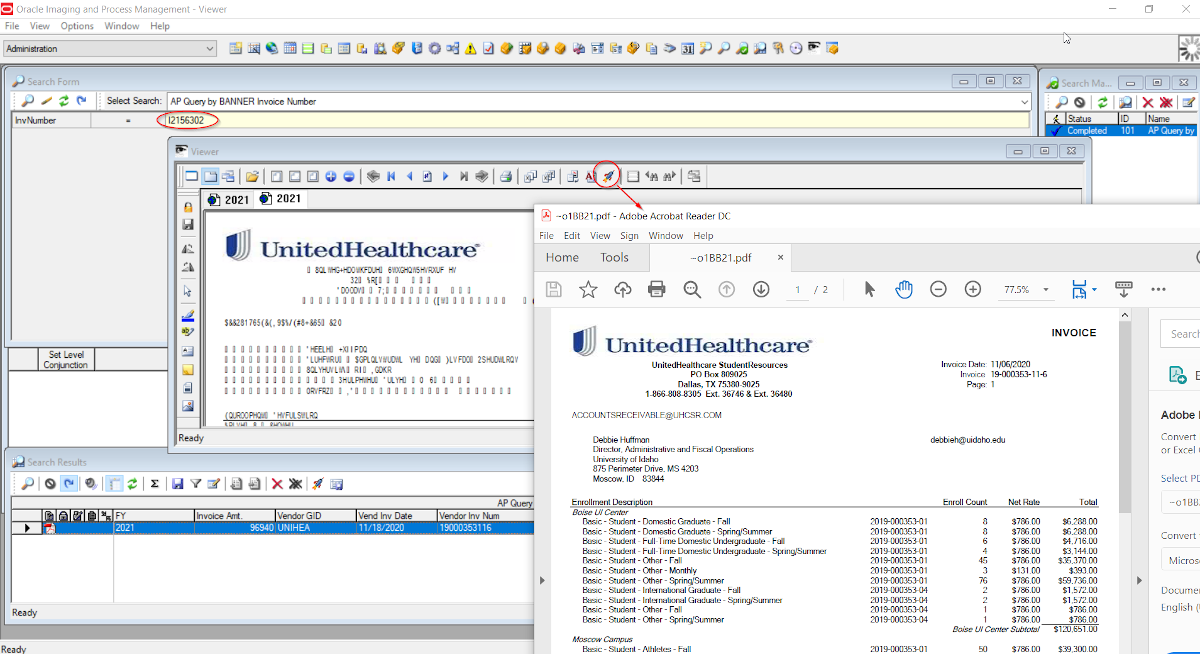Accounts Payable FAQ
No, you should always submit W-9 forms to acctpay@uidaho.edu separately from receipts and other paperwork. They should never be attached to the claim in the Claim Voucher program. Please remember to delete the image from your computer once you have submitted it to Accounts Payable.
Documents that will be forwarded to apdocs should be scanned as PDF's. For the best quality image we strongly recommend all documents be submitted in the PDF format.
For vendors beginning with the letters A, B, C, D, E, G, H, L, M, N or S please contact Melissa Hadaller mhadaller@uidaho.edu 208-885-5390
For vendors beginning with the letter F, I, J, K, O, P, Q, R, T, U, W, X, Y or Z please contact Ashley Wells twells@uidaho.edu 208-885-5397.
No, invoices should only be sent one time to apdocs. If you do not see that your invoice has been processed please contact the person who enters that invoice (see staff contact page for work assignments). You should not resubmit anything unless requested to do so by the appropriate Accounts Payable Staff member.
Right click on one of the emails in your Junk email folder that came from somebody at the university. Use the pop up menu to allow all emails from that email extension. Now any email from @uidaho.edu should go to your inbox.
To set up a new vendor please request the vendor to complete a W-9 from our website and email it to acctpay@uidaho.edu. Please be sure to delete the image from your computer once it has been emailed to Accounts Payable.
Vendors are also encouraged to send their invoices directly to apdocs@uidaho.edu.
You should make sure the Purchase Order (PO) number is listed on the invoice and forward it to apdocs@uidaho.edu for payment.
In Stellent, launch the Rocket icon found on the header of the viewer screen. The original will be displayed in a new screen.